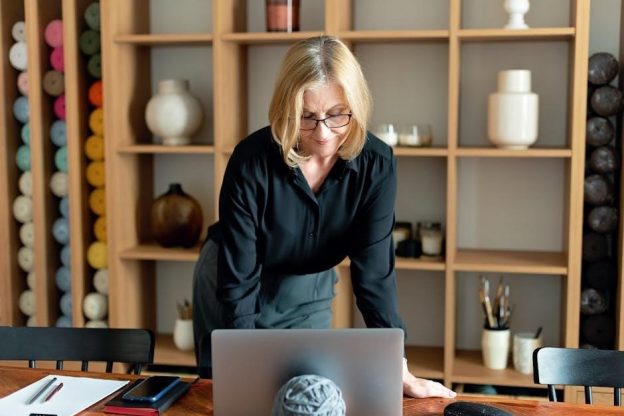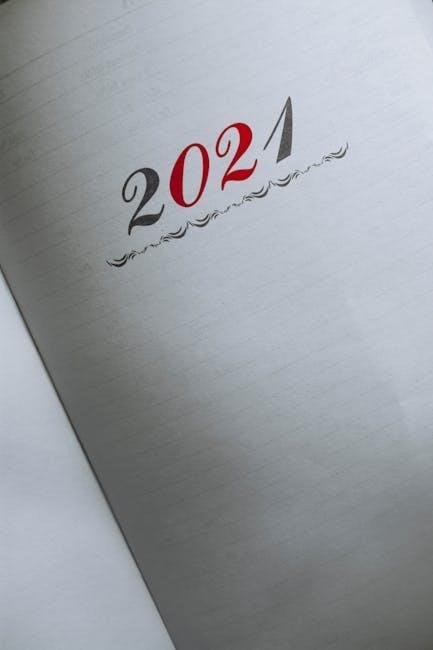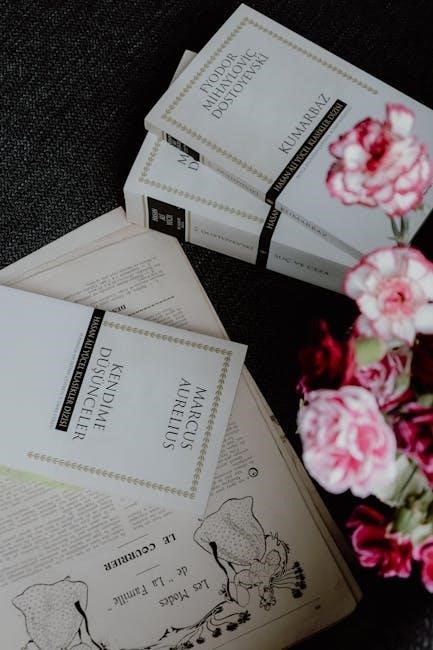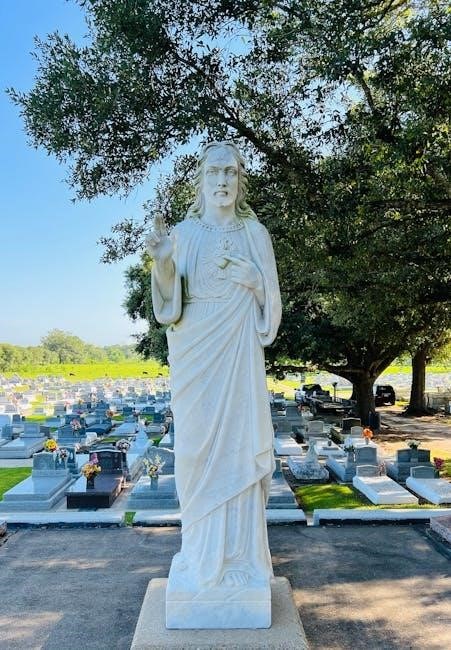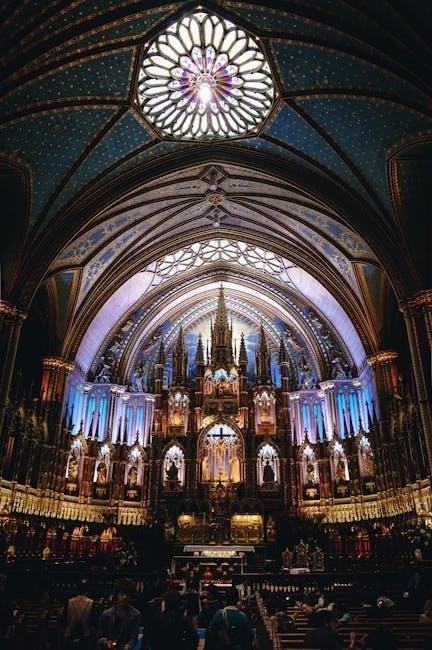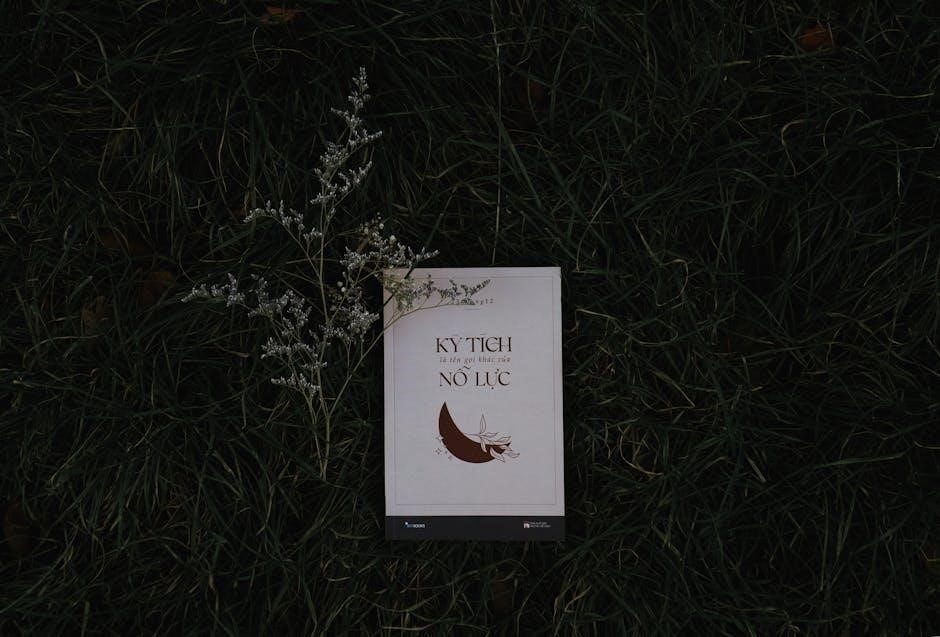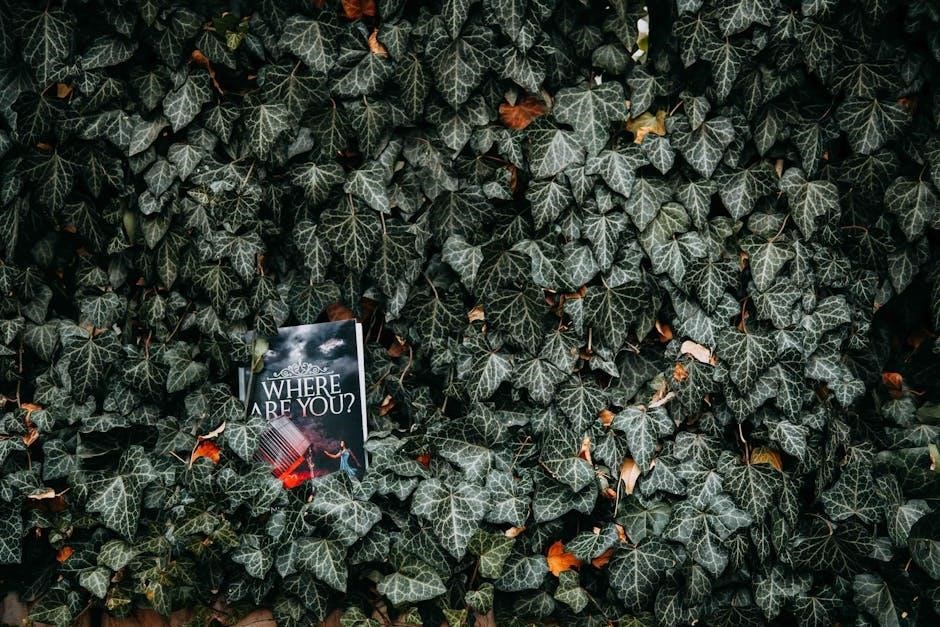GreenWorks offers eco-friendly electric pressure washers with varying PSI and GPM, providing powerful cleaning solutions while emphasizing safety and ease of use for diverse cleaning tasks.
1.1 Overview of GreenWorks Power Washer Models
GreenWorks offers a variety of electric power washer models, ranging from 950 PSI to 3000 PSI, with flow rates up to 1.2 GPM. Popular models include the GPW2000, 1700 PSI, and Pro 2300-PSI, each designed for different cleaning tasks. These models feature ground fault circuit interrupters, multiple nozzle tips, and detergent tanks for versatility. They are known for their eco-friendly design and durability, making them suitable for both residential and light commercial use.
1.2 Importance of Following Instructions
Following the GreenWorks power washer instructions is crucial for safe and effective operation. Proper setup, usage, and maintenance ensure optimal performance and longevity of the unit. Ignoring guidelines may lead to electrical hazards, reduced efficiency, or equipment damage. Always read the manual to understand safety precautions, assembly steps, and troubleshooting tips to maximize cleaning results while minimizing risks associated with electric pressure washers.
Safety Precautions and Warnings
Always follow safety guidelines to avoid electric shock or injury. Keep handles dry, ensure GFCI protection, and maintain proper upkeep to prevent hazards during operation.
2.1 Ground Fault Circuit Interrupter (GFCI) Protection
Your GreenWorks power washer features a built-in GFCI in the power cord plug to prevent electric shock. This safety mechanism automatically cuts off power if a ground fault occurs. Always use original replacement parts if the plug or cord needs replacing to maintain GFCI protection. Ensure the device is used on a properly grounded electrical outlet for optimal safety and performance.
2.2 General Safety Rules for Operation
Always read the operator’s manual thoroughly before use. Keep handles dry and free from grease. Avoid spraying electrical components or sensitive surfaces. Wear protective eyewear and footwear. Ensure the area is clear of obstacles. Never use the pressure washer near open flames or sparks. Store the unit in a dry, cool place. Follow all maintenance instructions to ensure optimal performance and safety.
Assembly and Installation
Unpack and inspect all components. Connect the high-pressure hose securely. Ensure the detergent tank is properly prepared. Follow manual instructions for correct assembly and installation procedures.
3.1 Unpacking and Initial Setup
Disconnect the pressure washer from the power supply and place it upright on a flat surface. Remove the cap from the detergent tank and pour detergent as instructed. Ensure all components are accounted for and inspected for damage. Follow manual guidelines for proper setup to ensure safe and efficient operation. Always refer to the manual for specific instructions before starting.
3.2 Connecting the High-Pressure Hose
First, ensure the power washer is turned off and disconnected from the power supply. Attach one end of the high-pressure hose to the pump outlet and the other to the spray wand. Tighten all connections securely to prevent leaks. Inspect the hose for kinks or damage before use. Ensure proper alignment of the couplers for a leak-free connection. Follow the manual for specific tightening instructions to avoid damage to the unit.
Operating the GreenWorks Power Washer
Start the unit by plugging it in and turning the switch on. Select the appropriate nozzle for the surface and adjust settings as needed. Use detergent tanks for enhanced cleaning. Always follow safety guidelines and maintain a safe distance from surfaces to ensure efficient and damage-free cleaning. Regularly monitor pressure settings.
4.1 Starting the Pressure Washer
Ensure the On/Off switch is in the OFF position before plugging in. Connect the pressure washer to a grounded outlet with GFCI protection. Press the reset button on the plug if necessary. Turn the switch to the ON position to start the motor. Allow the pump to build pressure before beginning cleaning tasks. Always follow the manual’s instructions for safe startup and operation. Read all safety rules beforehand.
4.2 Using Different Nozzle Tips for Various Surfaces
Choose the appropriate nozzle tip based on the surface: 0° for tough stains, 25° for general cleaning, 40° for delicate surfaces, and 60° for light-duty tasks. Always start with a wide-angle nozzle to avoid damage. For best results, maintain a consistent distance and keep the nozzle moving. Using the correct tip ensures efficient cleaning and protects surfaces from damage. Follow the manual’s guidance for optimal performance.

Maintenance and Storage
Regularly clean the detergent tank and drain water after use. Store the pressure washer upright in a dry, cool place to prevent damage and ensure longevity.
5.1 Cleaning and Storing the Pressure Washer
After each use, disconnect the power washer from the power supply and drain all water. Clean the detergent tank and ensure the hose is free of kinks. Store the unit upright in a dry, cool place, away from direct sunlight. Regular maintenance ensures optimal performance and extends the product lifespan. Check for blockages and secure all connections before storage.
5.2 Winterizing the Unit
Drain all water from the pressure washer, including hoses and pumps, to prevent freezing. Use a pump saver as instructed to protect internal components. Store the unit in a dry, insulated area away from frost. Ensure the power cord is neatly wrapped and protected from moisture. Winterizing prevents damage and ensures the unit is ready for use when spring arrives. Always follow manufacturer guidelines for winter care.

Troubleshooting Common Issues
Address issues like no power or low pressure by checking connections, GFCI reset, and clogs. Ensure proper water supply and correct nozzle usage for optimal performance.
6.1 Pressure Washer Won’t Turn On
If your GreenWorks pressure washer won’t turn on, ensure the power cord is properly connected and the GFCI plug is not tripped. Check for any damage to the cord or plug. Verify the On/Off switch is in the correct position and the detergent tank is securely attached. If issues persist, consult the manual or contact GreenWorks customer support for assistance. Always follow safety guidelines before troubleshooting.
6.2 Low Pressure or Flow Rate Problems
If experiencing low pressure or flow rate issues, check for kinked or blocked hoses, clogged nozzles, or insufficient water supply. Ensure the pump saver is installed correctly and the detergent tank is properly attached. Verify the correct nozzle tip is being used for the surface. If problems persist, consult the manual or contact GreenWorks customer support for further assistance or potential repair options.
Environmental and Safety Features
GreenWorks power washers include a built-in Ground Fault Circuit Interrupter (GFCI) for enhanced electrical safety and are designed with eco-friendly materials to minimize environmental impact during operation.
7.1 Eco-Friendly Design of GreenWorks Power Washers
GreenWorks power washers feature an eco-friendly design with electric motors, eliminating emissions and reducing carbon footprint. They use energy-efficient technology to minimize power consumption while maintaining high performance. The compact design reduces material waste, and recyclable components contribute to sustainability. These eco-conscious features make GreenWorks a greener choice for cleaning tasks without compromising on effectiveness or reliability.
7.2 Built-In Safety Mechanisms
GreenWorks power washers incorporate advanced safety features, including GFCI protection to prevent electric shock. Automatic shut-off and thermal overload protection ensure motor longevity. Secure connections and durable construction minimize risks during operation. These mechanisms enhance user safety and product reliability, providing peace of mind while cleaning various surfaces effectively and efficiently.

Accessories and Replacement Parts
GreenWorks offers a range of accessories, including nozzles, hoses, and detergent tanks, to enhance your pressure washer’s performance. Replacement parts are available online or through authorized retailers to ensure optimal functionality and compatibility with your model.
8.1 Recommended Nozzles and Attachments
GreenWorks pressure washers support various nozzles for different surfaces: 25°, 40°, and 60° for general cleaning, turbo nozzles for tough stains, and rotary nozzles for large areas. Additional attachments like detergent tanks and brush heads enhance versatility. Using genuine GreenWorks accessories ensures compatibility and optimal performance, while maintaining warranty validity and safety standards. Always refer to the manual for specific recommendations tailored to your model.
8.2 Ordering Replacement Parts
To maintain performance, order genuine GreenWorks replacement parts directly from authorized dealers or the official website. Use the model number, found on your tool, to ensure compatibility. Visit the GreenWorks website, filter by product category, or contact customer service for assistance. This ensures safety, warranty compliance, and optimal functionality. Always verify part numbers before purchase to avoid errors.
Customer Support and Resources
GreenWorks offers a toll-free helpline and online resources for assistance. Visit their website for manuals, FAQs, and to contact customer service directly for support and inquiries.
9.1 Contacting GreenWorks Customer Service
To reach GreenWorks customer service, call their toll-free helpline at 1-888-90WORKS (888.909.6757). You can also fill out the contact form on their website for assistance. They respond to inquiries within 24 business hours. For immediate support, visit their website to download manuals or find answers to common questions. GreenWorks is committed to providing timely and helpful service to ensure customer satisfaction.
9.2 Downloading Manuals and Guides
Visit the official GreenWorks website to download manuals and guides for your specific pressure washer model. Use the model number to filter results and access operator manuals, troubleshooting guides, or warranty information. Manuals are available in PDF format for easy viewing or printing. If you cannot find your model, contact customer support for assistance. This ensures you have all necessary information for optimal use and maintenance of your pressure washer.

Tips for Optimal Performance
Use correct nozzle tips for surfaces, maintain proper hose storage, and regularly clean the detergent tank. Ensure the pressure washer is on a stable, flat surface during operation.
10.1 Using Detergent Tanks Effectively
Disconnect the power washer from the power supply and place it upright. Remove the cap from the detergent tank and pour in the recommended detergent. Ensure the cap is securely tightened to avoid leaks. Use the correct detergent concentration to maintain efficiency. Regularly clean the detergent tank to prevent residue buildup, which can affect performance. Always follow the manufacturer’s guidelines for optimal results.
10.2 Avoiding Common Mistakes During Operation
Avoid using the pressure washer in wet conditions or without proper GFCI protection. Never aim the nozzle at people or pets, and keep handles dry to prevent slipping. Avoid using the washer at extreme angles or with excessive force, which can damage surfaces. Always follow the recommended PSI for specific tasks to prevent over-cleaning and potential damage to materials.
Warranty and Service Information
GreenWorks pressure washers come with warranties covering defects in materials and workmanship. Contact customer service via toll-free helpline or online for assistance and register your product for extended support.
11.1 Understanding the Warranty Terms
GreenWorks provides a comprehensive warranty covering defects in materials and workmanship for a specified period. The warranty typically covers repairs or replacements for faulty components, excluding wear and tear. To maintain warranty validity, users must follow the manufacturer’s instructions and maintenance guidelines. For detailed terms and conditions, refer to the product manual or contact GreenWorks customer support. Proper registration may be required for warranty activation.
11.2 Service Centers and Repair Options
GreenWorks offers authorized service centers for professional repairs. Visit the official website to locate nearby centers or contact customer support for assistance. Repairs should only use genuine replacement parts to ensure warranty validity and optimal performance. For convenience, online resources provide troubleshooting guides and repair options. Contact GreenWorks via their toll-free helpline or online form for further support and reliable service solutions.
GreenWorks power washers combine efficiency and eco-friendly design. Follow safety tips and maintenance guidelines for optimal performance. Choose GreenWorks for reliable, environmentally responsible cleaning solutions and long-term satisfaction.
12.1 Final Tips for Safe and Efficient Use
Always use GFCI-protected outlets and avoid damaged cords. Store the washer upright in a dry place. Use the correct nozzles for surfaces and follow detergent instructions. Regular maintenance ensures optimal performance. Keep the hose kink-free and avoid direct sunlight exposure. Follow all safety guidelines and maintenance schedules for longevity and efficiency. Proper care enhances cleaning results and extends the product’s lifespan.
12.2 Benefits of Choosing GreenWorks Pressure Washers
GreenWorks pressure washers offer eco-friendly, powerful cleaning solutions with advanced safety features. They provide high performance with energy efficiency, making them ideal for environmentally conscious users. Built-in GFCI protection and durable designs ensure reliability. With excellent customer support and easy access to manuals, GreenWorks delivers a hassle-free experience. Their models cater to various cleaning needs, combining innovation and sustainability for unmatched value and performance.