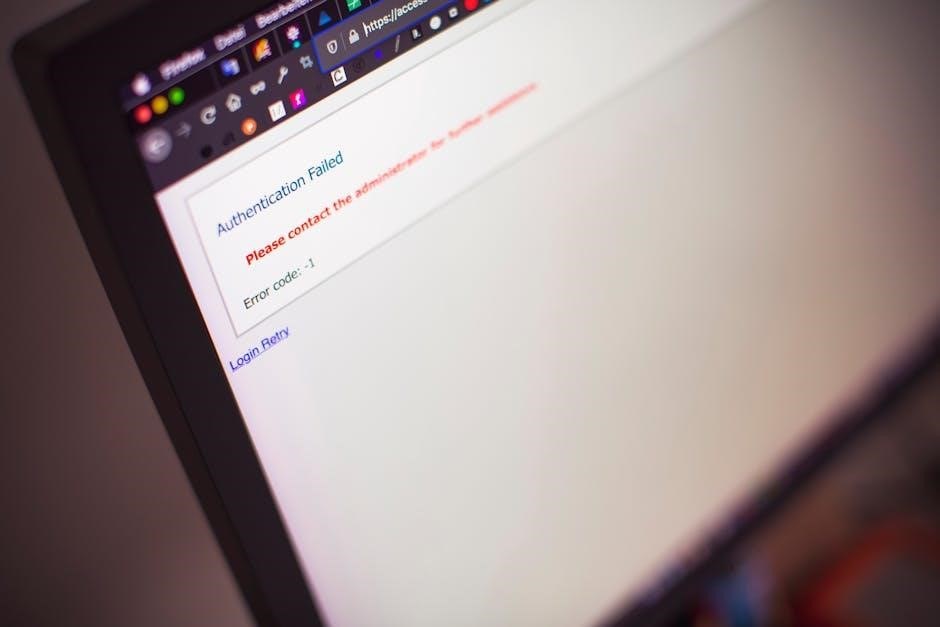Chaupai Sahib, composed by Guru Gobind Singh, is a revered Sikh hymn seeking divine protection and strength. Its profound verses are widely recited for solace and inspiration, now available in English translations for global accessibility.
Overview of Chaupai Sahib
Chaupai Sahib, a sacred Sikh hymn composed by Guru Gobind Singh, is a heartfelt prayer seeking divine protection and strength. It is part of the Dasam Granth and is widely revered for its poetic beauty and spiritual depth. The hymn consists of 28 verses, each conveying themes of courage, resilience, and devotion. It is often recited during challenging times, as it embodies the Sikh spirit of perseverance and faith in the divine. The text is structured in a rhythmic and melodic format, making it accessible for recitation and reflection. Its universal message transcends cultural boundaries, resonating with people from diverse backgrounds. The availability of Chaupai Sahib in English translation has further broadened its reach, allowing global audiences to connect with its profound teachings. This hymn remains a cornerstone of Sikh devotion, offering solace, inspiration, and a deep sense of spiritual connection.
Importance of Chaupai Sahib in Sikh Scripture
Chaupai Sahib holds a significant place in Sikh scripture, particularly within the Dasam Granth, as a powerful prayer for divine protection and strength. Composed by Guru Gobind Singh, it reflects his wisdom and spiritual depth. The hymn is deeply revered for its ability to inspire courage and resilience, especially during challenging times. Historically, it has been a source of comfort for Sikhs, such as during the 1984 anti-Sikh riots, when it was widely recited for solace. Its universal themes of faith and perseverance make it a cornerstone of Sikh devotion. The availability of Chaupai Sahib in English translation has further enhanced its accessibility, allowing a global audience to connect with its spiritual message. This hymn remains a vital part of Sikh scripture, embodying the community’s enduring faith and resilience.

Structure and Composition of Chaupai Sahib
Chaupai Sahib, a sacred Sikh hymn, is structured in poetic stanzas with rhythmic compositions. Its verses, written by Guru Gobind Singh, blend devotion and resilience, offering spiritual guidance and solace to seekers.
Stanzas and Their Significance
Chaupai Sahib, a composition by Guru Gobind Singh, consists of poetic stanzas that carry profound spiritual and emotional depth. Each stanza is meticulously crafted to convey themes of divine protection, courage, and devotion. The verses are structured in a rhythmic pattern, making them memorable and recitable. They emphasize the importance of seeking refuge in the Almighty, especially during times of adversity. The stanzas also highlight the balance between humility and resilience, encouraging believers to remain steadfast in their faith. Their significance lies in their ability to provide solace and strength to those who recite them. The poetic beauty of the stanzas, blended with their spiritual essence, makes Chaupai Sahib a cherished hymn in Sikh scripture and a source of inspiration for seekers of truth and peace.
Themes and Core Messages in Chaupai Sahib
Chaupai Sahib, a sacred Sikh hymn, revolves around themes of divine protection, courage, and unwavering faith in God. It serves as a heartfelt prayer, seeking refuge and strength from the Almighty, especially in times of adversity. The core message emphasizes trust in the divine, urging believers to remain steadfast and resilient against life’s challenges. The hymn also explores the idea of self-surrender, encouraging individuals to acknowledge their limitations and rely on God’s grace. Its verses highlight the importance of humility, devotion, and the pursuit of righteousness. Chaupai Sahib further underscores the balance between spiritual growth and worldly responsibilities, guiding followers to navigate life’s complexities with faith and integrity. These themes resonate deeply, making the hymn a source of inspiration and solace for those seeking divine guidance and inner peace.
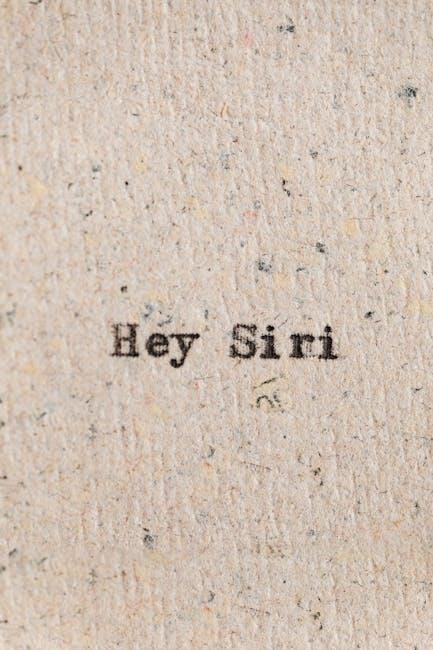
Chaupai Sahib in English Translation
Chaupai Sahib’s English translation offers an accessible way to understand its spiritual teachings, making it easier for global audiences to connect with its profound messages and divine essence.
Availability of English Translations
English translations of Chaupai Sahib are readily available, catering to a diverse audience. These translations, often accompanied by transliterations, ensure that the spiritual essence and poetic beauty of the original text are preserved. They provide a bridge for those who may not be fluent in Punjabi or Gurmukhi, allowing them to grasp the deeper meanings and connect with the divine message. Many websites and platforms offer free downloads of these translations in PDF format, making it convenient for individuals to access and study them. Additionally, mobile applications and online libraries provide easy access to these resources, ensuring that Chaupai Sahib’s teachings reach a global community. The availability of these translations has played a significant role in spreading Sikhism’s philosophical and spiritual values worldwide.
Downloading Chaupai Sahib PDF in English
Downloading Chaupai Sahib in English PDF format is straightforward and accessible. Numerous websites and platforms offer free downloads, ensuring easy access to this sacred hymn. Popular platforms like Google Drive, Scribd, and dedicated Sikh scripture websites provide high-quality PDF files. These files often include transliterations and translations, making them ideal for both spiritual study and personal reflection. Additionally, mobile apps and online libraries offer downloadable versions, enabling users to access Chaupai Sahib anytime, even without internet connectivity. The PDFs are well-formatted, preserving the poetic structure and spiritual essence of the original text. This convenience has made it easier for global audiences to engage with Chaupai Sahib’s teachings, fostering a deeper connection to Sikh spirituality and philosophy.
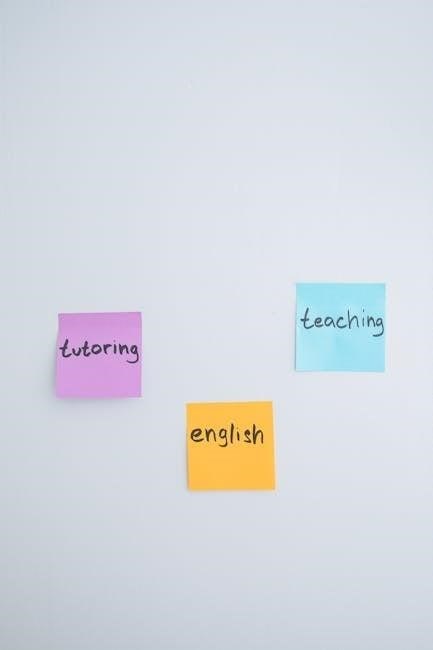
Historical Context and Recitation Practices
Chaupai Sahib, a powerful composition by Guru Gobind Singh, has historically been recited during challenging times for strength and divine protection. Its recitation became a symbol of resilience, notably during the 1984 Sikh riots.
Chaupai Sahib During the 1984 Sikh Riots
During the tumultuous 1984 Sikh riots, Chaupai Sahib emerged as a source of solace and resilience for the Sikh community. Its verses, invoking divine protection and strength, were recited daily by many Sikhs, becoming a unifying force amidst chaos. The hymn’s emphasis on hope and courage resonated deeply, offering spiritual fortitude to those suffering. This period underscored the deep-rooted connection of the Sikh community with their religious texts, as Chaupai Sahib became a beacon of comfort and collective identity. Its recitation during these trying times reinforced its significance not only as a religious text but also as a cultural and emotional anchor for the community.

Chaupai Sahib, a profound composition by Guru Gobind Singh, holds immense spiritual and cultural significance in Sikhism. Its availability in English translations has made it accessible to a global audience, bridging language barriers and fostering a deeper understanding of its teachings. The hymn’s themes of divine protection, resilience, and faith continue to inspire millions. Its recitation during challenging times, such as the 1984 Sikh riots, underscores its role as a source of comfort and strength. With its verses now widely available in PDF formats, Chaupai Sahib remains a timeless guide for spiritual growth and a testament to the enduring legacy of Sikh scripture. Its universal message of hope and courage ensures its relevance for generations to come, making it a cherished part of Sikh heritage and identity.